Frequently asked questions
Do I have to purchase multiple tickets for my family or roommates?
No, you are free to watch it together, in your home, with everybody who lives there. With 1 ticket you get access to the related livestream together with your housemates. Of course we don't stop you from buying a ticket for each of them. This will support our artists even more!
Do I need to download a program to watch a Livestream?
Can I re-watch a livestream later?
We follow the principle: You're there or you're not. Each livestream is broadcasted live. It's not possible to watch or revisit it at a later time. These are once-in-a-livestream events people! Be there or be square!
Can I watch the livestream on my television?
Our streaming platform is currently not compatible with Chromecast (we hope to be able to offer this possibility in the future). You can of course always connect the HDMI cable from your computer to your television.
I am unable to access the livestream. How can I contact you on the day of the event?
Our passionate volunteers will be available during the livestream to assist you:
- Contact us via the chat bubble at the bottom left of this page.
- Send an e-mail to
support@artistsunlimited.online
What are donations?
What are the donations for?
Why does Artists Unlimited do this?
Artists Unlimited was founded by musicians and music lovers. We are a non-profit organization. Why? We don't want to make a profit, but we do want to support the music industry as much as possible so the show can go ONline! With a decent monetization for musicians, they can keep creating music and we, the audiences, can keep listening and enjoying their work.
How can I watch the livestream?
1) Go to our Homepage: https://www.artistsunlimited.online

Where can I find my Ticket Number to access the livestream?
You can find the ticket number in the top right corner of your e-ticket:
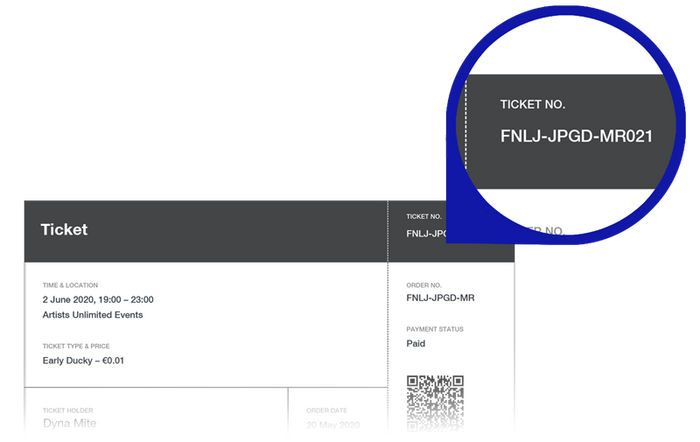
I can't see or hear my livestream?!
The livestream does not autoplay: Please make sure you hit the play button on the player.
What should I do if I can't find the e-mail containing my ticket?
Send an e-mail to support@artistsunlimited.online with your first name, last name and email address (which you used when purchasing your ticket) and we will send the information you need.
Can I test beforehand whether I will be able to see the livestream on my phone, laptop, PC, television screen, etc.?
